Appendix
Appendix
Precautions for the USB port
● USB devices that can be used
-
Use a USB flash drive. Other USB devices (USB hubs, mice, computer keyboards, etc.) cannot be used even if they can be connected.
-
USB 1.1 to 2.0 USB flash drives can be used with this device (however, operation of all USB flash drives is not guaranteed).
The rating of the USB port is a maximum of 5 V/500 mA. Connecting a device that requires more than 500 mA of current will stop the power supply to this device.
● Connecting a USB flash drive
-
Do not remove or install the USB flash drive while data is being written to it. Otherwise, this device may stop functioning, or the USB flash drive or its data may become corrupted.
-
Before installing the USB flash drive again after removing it, wait a few seconds.
Notice
-
When using a USB extension cable, be sure that it is 1 m or less.
Using USB flash drives
● Formatting a USB flash drive
Use a USB flash drive formatted to FAT32 or FAT16. Use a computer to format. USB flash drives formatted with other devices may not work properly with this device.
● Preventing accidental data loss
Some USB flash drives have a write-protect function to prevent accidental deletion of data. If the USB flash drive contains important data, write-protect it to prevent overwriting. Likewise, before adding data to the USB flash drive, for example, be sure to remove write protection.
● Switching off this device with a USB flash drive installed
Do not switch off this device while data is being written. Otherwise, the USB flash drive or its data may become corrupted.
Precautions for using SD memory cards
● SD memory cards that can be used
-
Use memory cards with the SD or SDHC format. (The SDXC format is not supported).
● Supported file specifications
WAV files
File extension .wav only.
Sampling rates of 44.1 kHz, 48 kHz, 88.2 kHz and 96 kHz are supported.
16-bit, 24-bit and 32-bit PCM monaural and stereo are supported.
MP3 files
Only one MPEG audio is supported.
Layer III is supported (only extension .mp3); free format is excluded.
Sampling rates of 32 kHz, 44.1 kHz and 48 kHz are supported.
Bit rates of 32 to 320 kbps and VBR (variable bit rate) are supported.
● Inserting an SD memory card
-
Do not insert or remove the SD memory card while the SD/ACT indicator is lit. Otherwise, this device may stop functioning, or the SD memory card or its data may become corrupted.
-
Before inserting the SD memory card again after removing it, wait a few seconds.
Using SD memory cards
● Formatting an SD memory card
-
Use an SD memory card formatted to FAT16 for SD or formatted to FAT32 for SDHC. Use a computer to format. SD memory cards formatted with other devices may not work properly with this device.
● Preventing accidental data loss
-
SD memory cards have a locking switch to prevent accidental deletion of data. If the SD memory card contains important data, lock it to prevent overwriting. Likewise, before adding data to the SD memory card, for example, be sure to unlock it.
● Switching off this device with an SD memory card inserted
-
Before switching off this device, make sure that the SD/ACT indicator is not lit. Otherwise, the SD memory card or its data may become corrupted.
Distance to furthest DCP control panel
The distance from the DME7 to the furthest DCP control panel depends on the number of connected DCPs.
Example 1. When there are 8 DCP devices
Example 2. When there are 2 DCP devices
For the relationship between the number of connected devices and the distance, refer to the following table.
|
No. of
connected DCPs |
Distance from DME7 to furthest DCPs |
|---|---|
|
1 |
1000 m |
|
2 |
850 m |
|
3 |
550 m |
|
4 |
400 m |
|
5 |
350 m |
|
6 |
250 m |
|
7 |
250 m |
|
8 |
200 m |
NOTE
-
Use a DCH8, a digital controller hub, to make a star connection.
Message List
Messages displayed on the DME7 display and countermeasures are as follows.
| Data ID | Data Name |
Message
[Normal] |
Message
[Warning] |
Message
[Error] |
Message
[Fault] |
|---|---|---|---|---|---|
|
30002 |
EXT TEMP Limit |
- |
Environmental temperature exceeded device upper limit. Please check air flow. |
- |
- |
|
30009 |
FAN
|
- |
FAN rotation speed out of control. Please check that fan rotation is not obstructed by some external impediment. |
- |
FAN stopped. Please contact Yamaha service personnel. |
|
30010 |
Fan
|
- |
FAN will soon reach end of expected lifespan. Please contact Yamaha service personnel. |
- |
- |
|
30011 |
Low Battery |
- |
Remaining battery charge is low. Please replace. |
Battery charge will soon be exhausted. Please replace. |
No battery charge remaining. Some part of data cannot be preserved correctly. |
|
30022 |
Leader W/C Unlock |
- |
- |
Wrong word clock detected on leader word clock source. |
- |
|
30024 |
Storage Lifespan Warning |
- |
Storage device will soon reach end of expected lifespan. Please contact Yamaha service personnel. |
- |
- |
|
30025 |
Storage
|
- |
Error occurred whilst writing data to storage. |
- |
Error occurred while writing data to storage. Please contact Yamaha service personnel. |
|
30026 |
IP Address Duplicate |
- |
- |
IP Address collision detected. |
- |
|
30033 |
Dante Module Error |
- |
- |
- |
Dante module is not responding. Refer to the following. |
|
1) Make sure that Dante Slot and the Dante module are on the same network. If they are not on the same network, communication between Dante Slot and the Dante module will not be possible. Set the IP address appropriately using the following method. If the problem persists, please contact Yamaha service personnel.
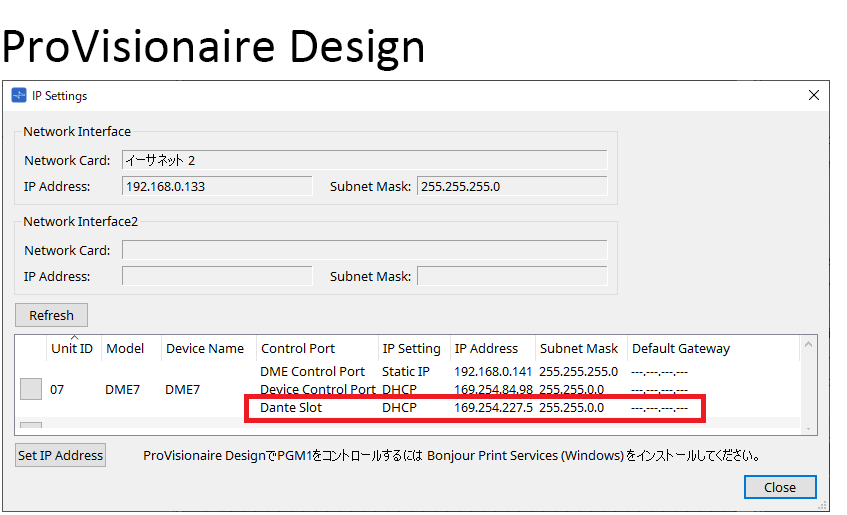
When setting up using a single LAN cable, connect ProVisionaire Design to the Dante [Primary] connector and set DME Control Port 2 to DHCP mode. 2) Even when the IP addresses of Dante Slot and the Dante module are on the same network, DME7 version 1.10 may not function properly if the IP addresses are set using a static IP or DHCP server. This issue has been fixed in version 1.20. As a temporary solution until DME7 is upgraded to version 1.20, use Auto IP or downgrade the firmware to version 1.03. |
|||||
|
30034 |
No Dante Connection |
- |
No network is connected to the Dante port. Please check the Dante connection. |
- |
- |
|
30037 |
Wrong Dante Clock |
- |
Dante word clock settings are wrong. Please check the settings. |
- |
- |
|
30038 |
Muted - Dante Clock Err. |
- |
- |
Muted due to incorrect Dante word clock settings. Please check Dante word clock settings. |
- |
|
30039 |
Dante Clock Offset Err. |
- |
Dante Clock Frequency Offset is unstable. Please check network configuration including Ethernet switch settings. |
- |
- |
|
30040 |
Dante Redundancy
|
- |
Dante Audio transmission has switched to Secondary network. |
- |
- |
|
30041 |
Dante Secondary
|
- |
The Dante secondary port is not functioning. |
- |
- |
|
30047 |
Power ON |
Power ON |
- |
- |
- |
|
30049 |
Device Initialized |
Memory initialization performed. |
- |
- |
- |
|
30050 |
Time Synchronized |
Date and time is synchronized. |
- |
- |
- |
|
30051 |
Firmware Updated |
Firmware update performed. |
- |
- |
- |
|
30052 |
Scene/Snapshot Store |
Scene/Snapshot store performed. |
- |
- |
- |
|
30053 |
Scene/Snapshot Recall |
Scene/Snapshot recall performed. |
- |
- |
- |
|
30056 |
PSU Switched Over |
- |
Either Redundant Power Supply "A" or "B" failed. Please check power cables and source. |
- |
- |
|
30057 |
Dante Link 100Mbps |
- |
Dante link speed is less than Gigabit. Try plugging into a different network switch or a different port. Alternatively, try using a different network cable. |
- |
- |
|
30058 |
Sub Module Error |
- |
- |
- |
Internal sub module is not responding. Please contact Yamaha service personnel. |
|
30059 |
Sub Module Rebooted |
- |
- |
Internal sub module has rebooted unintentionally. |
- |
|
30060 |
Illegal MAC address |
- |
- |
- |
Illegal MAC address has been detected at control ethernet interface. Please contact Yamaha service personnel. |
|
30061 |
Dante MAC Address Err. |
- |
- |
- |
Illegal MAC address has been detected at Dante ethernet interface. Please contact Yamaha service personnel. |
|
30062 |
IP Address Assigned |
IP address is assigned to the network interface. |
- |
- |
- |
|
30063 |
IP Address Assigned (Auto IP) |
IP address is assigned (AutoIP) to the network interface. |
- |
- |
- |
|
30064 |
IP Address Released |
IP address assigned by DHCP server is released. |
- |
- |
- |
|
30065 |
Internal Network
|
- |
- |
Unable to establish connection with internal sub module due to incorrect network address. |
- |
|
30066 |
Dante (TX) Overflow |
- |
- |
Dante Audio Flow Resource (TX) exceeded. Please re-design Dante patch to match Dante Flow resources. |
- |
|
30067 |
Dante (RX) Overflow |
- |
- |
Dante Audio Flow Resource (RX) exceeded. Please re-design Dante patch to match Dante Flow resources. |
- |
|
30068 |
Dante Settings Locked |
- |
Unable to apply Dante setting changes to the Dante module due to Dante Device Lock or DDM permission settings. |
- |
- |
|
30069 |
DCP Comms Error |
- |
- |
Communication error is detected during the communication sequence between host device and DCPs. Please make sure that the following are within specification:
|
- |
|
30070 |
DCP Configuration
|
- |
- |
Unable to communicate with connected DCPs correctly. Please check if
|
- |
|
30071 |
DSP Resource Overflow |
- |
- |
The resource for audio signal processing is unexpectedly overflowed, which might cause audible noise. |
- |
|
30072 |
Incompatible Data/File |
- |
- |
Unable to Load/Import Data/File due to incompatible data format. |
- |
|
30073 |
Incompatible RC Protocol |
- |
- |
Unable to communicate/respond to external remote control device/software due to incompatible protocol version. |
- |
|
30074 |
DHCP Server No Response |
- |
- |
DHCP server is not responding to the device. |
- |
|
30075 |
NTP Server No Response |
- |
- |
NTP server is not responding to the device. |
- |
|
30076 |
Missing License |
- |
- |
Some or entire functions of this device stop working due to missing or insufficient licenses. Please activate additional licenses or remove corresponding functions. |
- |
|
30077 |
Setting Data
|
- |
- |
Corrupted data/file is detected. |
- |
|
30078 |
Storage Full |
- |
- |
Storage Full. |
- |
|
30079 |
Unsupported
|
- |
- |
The storage drive is formatted with unsupported file system type. Please re-format the storage to a supported format. |
- |
|
30080 |
Removable Drive Mounted |
Removal drive has been mounted to device. |
- |
- |
- |
|
30081 |
Removable Drive Unmounted |
Removal drive has been unmounted from device. |
- |
- |
- |
|
30082 |
File Not Found |
The file cannot be found. |
- |
- |
- |
|
30083 |
Authentication Failed |
- |
Wrong PIN code/Password was entered. |
- |
- |
|
30084 |
Panel Locked |
The operation panel is locked. |
- |
- |
- |
|
30085 |
Panel Unlocked |
The operation panel is unlocked. |
- |
- |
- |
|
30086 |
Scene/Snapshot
|
- |
- |
Failed to recall the Scene/Snapshot data. |
- |
|
30087 |
Data Sync Failed |
- |
- |
Synchronization sequence has been stopped unexpectedly. |
- |
General specifications
|
Internal processing |
44.1/48/88.2/96 kHz |
|
|
Latency |
2.7 msec (at Rio-D2 analog input/output with Dante latency at 0.25 msec, Dante through output on DME7) |
|
|
Memory |
Parameter sets: 1,000
|
|
|
Cooling |
Constant-speed fan × 1 |
|
|
Fan noise |
NC20 (1 m from front panel) |
|
|
Dante interface |
Channel count |
64IN, 64OUT, redundant (expandable to 256IN, 256OUT) |
|
Sampling frequency |
44.1/48/88.2/96 kHz |
|
|
Bit depth |
24/32 bits |
|
|
USB audio |
Channel count |
8 inputs, 8 outputs with SRC |
|
Sampling frequency |
44.1/48/88.2/96 kHz |
|
|
Connectors |
Dante |
etherCON × 2 (PRIMARY/SECONDARY)
|
|
DCP |
RJ45 × 1 |
|
|
USB TO HOST |
USB 2.0 Type-C connector for USB audio |
|
|
USB TO DEVICE |
USB 2.0 Standard-A Connector for Save/Load |
|
|
Network |
RJ45 × 1
|
|
|
GPIO |
Euroblock 16 terminals (mini) × 2
|
|
|
MIDI |
DIN 5 pin x2 (IN, OUT) |
|
|
AC IN |
AC inlet (IEC, V-Lock) x2 |
|
|
Memory device specifications |
Compatible formats |
File format: FAT32, FAT16 |
|
Supported capacity |
Maximum media capacity:
|
|
|
Maximum file size |
FAT16: Maximum 2 GB
|
|
|
Controls |
Front panel |
Rotary encoder and buttons for GUI control
|
|
Display |
224 × 48 pixels, mono color with brightness adjustment |
|
|
AC power requirement |
100 V-240 V 50 Hz/60 Hz |
|
|
Power consumption |
100 W |
|
|
Heat dissipation |
86.3 kcal/h |
|
|
Operating temperature |
0 °C to +40 °C |
|
|
Storage temperature |
-20 °C to +60 °C |
|
|
Dimensions (W × H × D) |
480 x 132 x 363 mm (3U)
|
|
|
Weight |
9.5 kg |
|
|
Finish |
Front panel: Metal (black paint) Munsell approximate value N2.5 Handle: Aluminum (black paint) |
|
|
Included items |
One Setup Guide
|
|
|
Separately sold items |
DCP4V4S-US/EU
|
|
|
Expansion license |
DEK-DME7-DX64
|
|
Block diagram
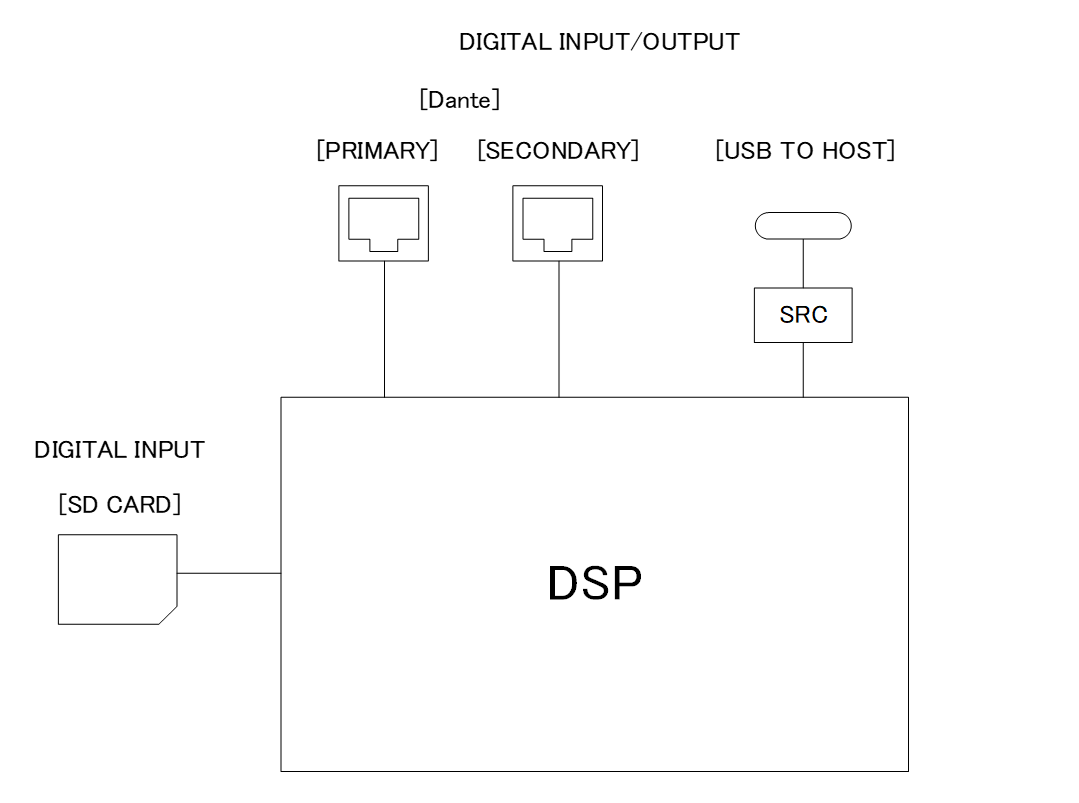
This document is based on the latest specifications at the time of publication. The latest version can be downloaded from the Yamaha website.
|
© 2023 Yamaha Corporation
|