Screens
Screens
Home screen
The Home screen appears after this device is switched on.
①
Device Mute status indicator
This indicates the mute on/off status.
![]() Off
Off
![]() On
On
②
Panel lock status indicator
A key icon appears when the panel is locked.
③
Control function status indicator
This indicates the control function on/off status.
![]() On
On
![]() Off
Off
④
SD memory card status indicator
An icon appears when an SD memory card is inserted into the SD memory card slot.
⑤
Word clock status indicator
When the word clock is locked, the sampling frequency (44.1 kHz, 48 kHz, 88.2 kHz or 96 kHz) appears.
If the word clock is unlocked or if the configuration data has not been transferred from ProVisionaire Design, “Unlocked” will appear on the screen.
⑥
DDM (Dante Domain Manager) status indicators
When the device belongs to the DDM domain, the
![]() icon appears.
icon appears.
The
![]() icon (Read Write: editable) or the
icon (Read Write: editable) or the
![]() icon (Read Only: not editable) appears depending on the LOCAL CONTROLLER ACCESS setting on the DDM server.
icon (Read Only: not editable) appears depending on the LOCAL CONTROLLER ACCESS setting on the DDM server.
If the device belongs to the DDM domain but is not connected to the DDM server, the
![]() icon also appears.
icon also appears.
⑦
Scheduler status indicator
If the Scheduler has been configured, the clock icon will appear. The icon starts flashing one minute prior to the scheduled event.
⑧
Unit ID and device name
The unit ID and device name are displayed. This name can be changed in ProVisionaire Design.
⑨ Name of last recalled snapshot
[Menu] screen
The following screens can be accessed from the [Menu] screen.
-
[Input Meter] screen
-
[Output Meter] screen
-
[Device Information] screen
-
[Alert Log] screen
-
[Utility] screen
-
[Dante Settings] screen
-
[Settings] screen
-
[Snapshot Recall] screen
With the [Menu] screen displayed, turn the main knob to select the desired screen, and then press the main knob to display the respective setting or parameter.
● Moving up one level in the [Menu] screen
Press the
back button.
NOTE
-
The path of the displayed screen appears at the top of the screen.
● Displaying the Home screen
With the [Menu] screen displayed, press the [HOME/MENU] button.