Snapshot Recall
Snapshot Recall
In ProVisionaire Design, you can store (save) a snapshot of the parameter settings at a certain point in time, then recall them as necessary.
Use ProVisionaire Design to select the snapshots that will be available to be recalled to this device. Nothing will appear if nothing has been selected.

-
Turn the main knob to select the snapshot to be recalled, and then press the knob to confirm the selection.
A screen appears, prompting you to confirm the recall.
NOTE
-
Do not switch off this device while a snapshot is being recalled.
After a snapshot has been recalled, it appears in the Home screen.