Input Meter/Output Meter
Input Meter/Output Meter
This indicates the input/output level. Dante input/output is indicated for 16 channels at a time. The number of licenses activated on this device determines the number of channels that appear in this meter.
NOTE
-
While the panel is locked, you can display only the Input Meter and Output Meter screens.
-
With the [Menu] screen displayed, turn the main knob to select [Input Meter] or [Output Meter], and then press the main knob.
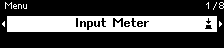
-
Turn the main knob to change the displayed channels.
Reading the meter
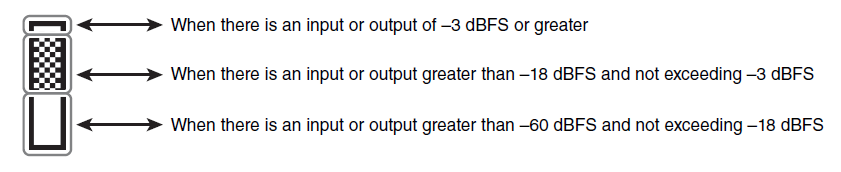
NOTE
-
Peak Hold is always on; however, pressing the main knob clears the held peaks for all channels.