Restoring factory default settings (initializing)
Restoring factory default settings (initializing)
There are two methods to initialize this device.
Method of selecting [Settings] > [Initialize Settings]
Do not switch off this device while it is being initialized.
-
With the [Menu] screen displayed, turn the main knob to select [Initialize Settings], and then press the knob to confirm the selection.

-
Turn the main knob to select an item to be initialized, and then set it to [On].
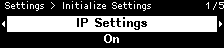
In addition to signal processing settings, the following settings are also initialized if set to [On].
-
IP Settings
-
Unit ID/ Device Name
-
Dante Settings
-
Stored Files
NOTE
-
This regular initialization process does not initialize the administrator PIN or license activation information.
-
After selecting the desired settings, turn the main knob to select [Initialize], and then press the knob.
This device automatically restarts when initialization is finished.
If you have forgotten your administrator PIN
If you cannot initialize the unit in the Settings screen because you have forgotten your administrator PIN or due to some other reason, follow the steps below to perform a forced initialization:
Notice
-
This forced initialization process does not initialize license activation information, but returns all other parameters to their factory default settings.
-
While holding down the [Fn], [MENU/HOME] and [
] (back) buttons, switch on this device.
-
Keep holding down the three buttons until the Yamaha logo and the initialization screen appear in the display.
This device automatically restarts when initialization is finished.