Settings
Settings
This allows various settings for this device to be specified.
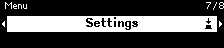
Specifying the unit ID (Unit ID)
This allows you to specify a unique ID for the DME7.
If multiple DME7 devices are used, make sure none of the unit IDs are the same.
-
With the [Unit ID] screen displayed, turn the main knob to enter edit mode.
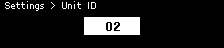
-
Turn the main knob to select an ID.
When the unit ID is changed, the setting flashes.
The value range is 01 to FE in hexadecimal.
-
After selecting the unit ID, press the main knob.
NOTE
-
The specified unit ID is applied after this device is restarted.
Specifying the IP address (IP Settings)
This allows you to specify the IP address for the port (DME Control Port1、DME Control Port2) used to communicate with ProVisionaire Design. DME Control Port 1 corresponds to the network connector, and DME Control Port 2 corresponds to the Dante [PRIMARY] connector.
The DME7 device can be controlled by connecting ProVisionaire Design to either the network connector or the Dante [PRIMARY] connector.
| Communication method |
Connector used to
control the parameters |
|---|---|
|
(1) Superimposing a control signal onto a Dante audio signal
|
Dante [PRIMARY] connector,
|
|
(2) Using the Dante [PRIMARY] connector via network communications
|
Dante [PRIMARY] connector |
|
(3) Using the network connector via network communications
|
network connector |
Specifying the network mode (Network Mode)
This allows you to select the mode for setting the IP address of the DME7 manually or automatically (for example, by using a DHCP server).
NOTE
-
For details on the modes, refer to the ProVisionaire Design User Guide.
-
The IP address and network mode settings will take effect after you restart this device.
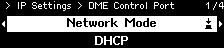
-
If this is set to [DHCP], the IP address will be automatically specified by the DHCP server. If there is no DHCP server, no IP address will be specified.
-
If this is set to [Static IP], select [IP Settings] > [DME Control Port1] > [IP Address]. Manually specify the IP address and subnet mask. Set the DME Control Port1 and DME Control Port2 addresses to different subnets.
-
If this is set to [Unit ID], the IP address is specified based on the unit ID.
This sets the IP address to 192.168.0.x (where “x” is the unit ID) and the subnet mask to 255.255.255.0.
The IP address and subnet mask are both expressed in decimal format.
Displaying/specifying the subnet mask (Subnet Mask)
This displays the subnet mask. If [Static IP] was selected as the mode for specifying the IP address, this allows you to specify the subnet mask.
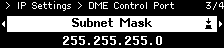
Displaying/specifying the default gateway (Default Gateway)
You can view and specify the default gateway.
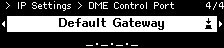
Restoring factory default settings (Initialize Settings)
This allows you to initialize all internal data.

NOTE
-
For details on initializing, refer to “Restoring factory default settings (initializing)” .
Restarting (Reboot)
This allows you to change multiple parameter settings that require a restart, then to reboot to apply all settings at once.