XMV-series power amps
15. XMV-series power amps
When you open the device sheet for an XMV-series device, the device sheet and the "Bird’s Eye view" appear.
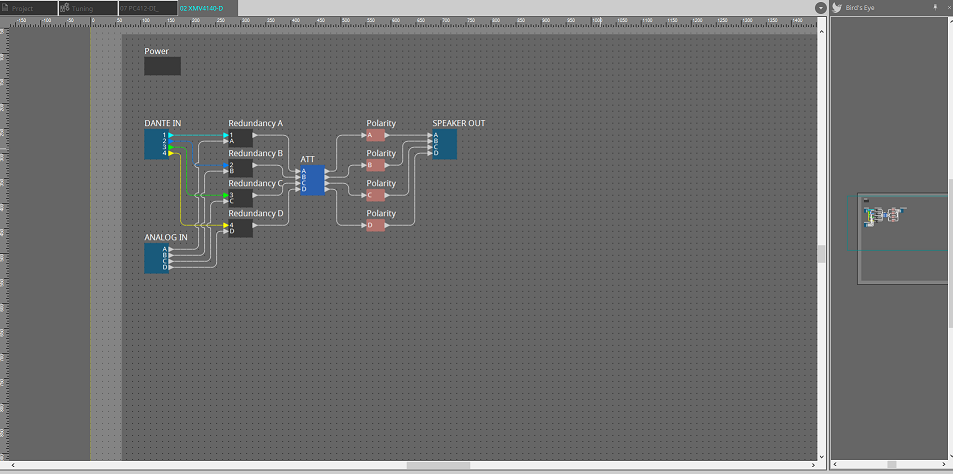
When you double-click a component in the device sheet, the component editor opens.
15.1. "Properties" area
Here we explain the dialog boxes related to the "Properties" area of the "Project" sheet.
An explanation of the item appears below when you click each Property.
Information such as the [Location] and [Device] for the [Display] is not saved as Style information.
For details on device settings, refer to the XMV series owner’s manual.
15.1.1. [Ch A]–[Ch H] of [Input Source Redundancy]
This will be [Ch A]–[Ch D] for four-channel models.
Here you can specify for each channel whether the input source to the XMV will be digital or analog. If the input source is specified as digital, you can specify that the input source will switch from digital to analog when a pilot tone or analog input is detected. Here we explain the screen for when the digital input is Dante.
When you click the […] button, the "Input Source & Redundancy" dialog box appears.
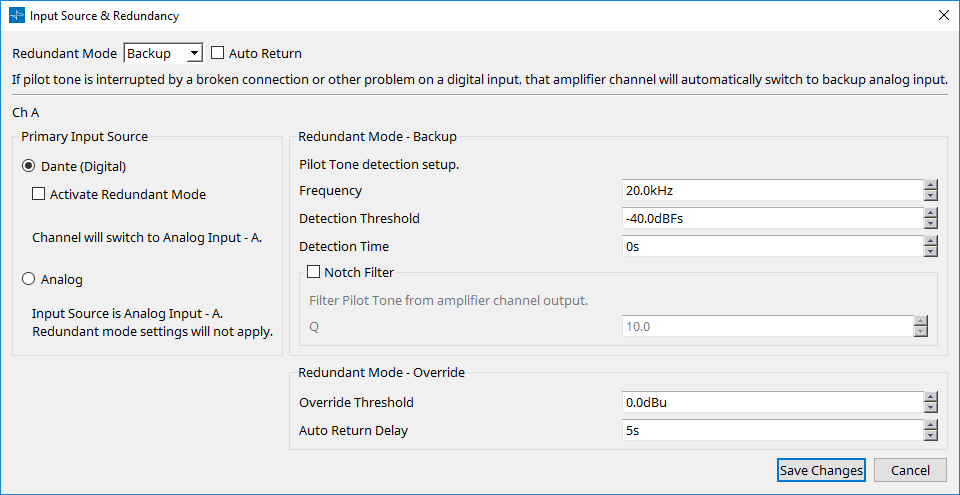
-
[Redundant Mode] list box
Selects the redundancy method.-
[Off]
Redundancy is disabled. -
[Backup]
Switch to analog input when the pilot tone of the digital input is interrupted due to a broken connection or other problem. -
[Override]
Switch to the analog input when analog audio is detected.
-
-
[Auto Return] check box
If this check box is selected, operation will be as follows.-
In the case of Backup mode
When the digital input recovers, the input source is switched from analog to digital. -
In the case of Override mode
When the analog input falls below the threshold value, the input source is returned from analog to digital.
-
-
Channel index
Shows the input channel number for which to make settings. -
"Primary Input Source" area
Here you can specify for each channel whether the input will be digital or analog.-
[YDIF (Digital)]/[Dante (Digital)] option button
The signal of the corresponding channel is taken from YDIF or Dante.
To specify the Dante patching, make settings in Dante Controller. -
[Active Redundant Mode] check box
If this check box is selected, the redundancy function is enabled.
The [Redundant Mode] list box determines the redundancy mode. If [Off] is selected, the redundancy function is disabled even if this check box is selected. -
[Analog] option button
The signal is taken from the analog input jack of the corresponding channel.
-
-
"Redundant Mode - Backup" area
Here you can specify how the pilot tone is detected for each channel.-
[Frequency] spin box
Specifies the center frequency of the pilot tone. -
[Detection Threshold] spin box
Specifies the input level threshold value for the pilot tone. Input that exceeds the threshold value is considered to be the pilot tone.-
[Detection Time] spin box*
Specifies the detection time for the pilot tone. If the pilot tone can not be detected for the specified time interval, it is determined that the input has ceased. -
[Notch Filter] check box*
If this check box is selected, a notch filter is enabled to eliminate the frequency component of the pilot tone so that the pilot tone is not output from the amp.
-
-
[Q] spin box
Specifies the width of the frequency band for the notch filter.
-
-
"Redundant Mode - Override" area
Here you can specify the conditions under which each channel will switch to the analog input in Override mode.-
[Override Threshold] spin box
Specifies the threshold value for the analog input. When the threshold value is exceeded, the input source will switch to analog. -
[Auto Return Delay] spin box
If the [Auto Return] check box is selected, this specifies the time after the analog input falls below the threshold value until the input is switched back to the digital input.
-
-
[Save Changes] button
Saves the settings and closes the dialog box. -
[Cancel] button
Discards the changes and closes the dialog box.
15.2. Link group editor
This appears when you double-click a link group on the "Tuning" sheet in which a channel of a XMV-series unit is registered, or when you right-click and choose [Open Link Group Editor].
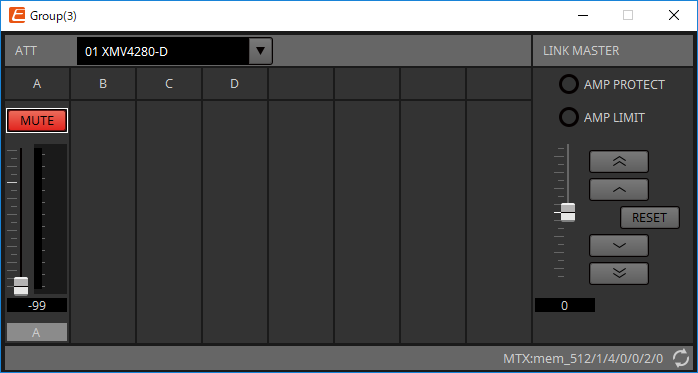
15.2.1. "ATT"
Here you can make collective adjustments to the attenuator of the channels registered in the group.
Use the Master fader to control the attenuator.
The "LINK MASTER" master fader collectively applies a relative adjustment to the attenuator of the channels registered in the group.
For details on the attenuator, refer to
"Power/ATT/Polarity" component editor
.
-
ATT list box
Lists the amps that are registered in the group. -
Channel index
The channel index of the device.
15.2.2. "LINK MASTER"
Applies a relative adjustment to the attenuators within the link group.
-
[AMP PROTECT] indicator
This will light if the protection function of the XMV unit itself is operating. -
[AMP LIMIT] indicator
This will light if the limiter of the XMV unit itself is operating. -
Master fader
Applies a relative adjustment to the attenuators within the link group. The adjustable range is shown above and below in gray.
When you right-click the fader and choose [Match Values], the members of the link group are set to the same attenuator value. -
 button
button
Raises the master fader by 3 dB. -
 button
button
Raises the master fader by 1 dB. -
[RESET] button
Moves the master fader to the 0 position. -
 button
button
Lowers the master fader by 1 dB. -
 button
button
Lowers the master fader by 3 dB.
15.3. Alert list
The alerts generated by XMV-series units, and their significance and the appropriate actions, are listed below.
A single alert is shown when the event occurs. A continuing alert is shown when the event occurs and when it ends.
Some alerts and information are shown in ProVisionaire Amp Editor but not shown on the unit itself.
If the problem is not solved, please contact a Yamaha service center listed at the end of the device’s operating manual.
| Number | Severity | Content | Action | Single/Continuing |
|---|---|---|---|---|
|
Device abnormality |
||||
|
001~008 |
Fault |
The device has not started up correctly. |
Turn the power off, wait at least five seconds, and then turn the power on. If this does not solve the problem, initialize the memory. If the problem is still not solved, contact a Yamaha service center. |
Continuing |
|
10 |
Fault |
The internal backup battery is completely exhausted, or is not installed. |
When you turn off the power, the current settings will be lost and will return to the default values. Immediately stop using the unit, and contact a Yamaha service center. |
Continuing |
|
11 |
Error |
The internal backup battery is extremely low, and the memory may have been lost. |
Continuing |
|
|
12 |
Warning |
The internal backup battery is low. |
The unit will operate correctly, but if you continue using it the settings may be lost and initialized. Contact a Yamaha service center as soon as possible. |
Single |
|
13 |
Fault |
An error occurred in the internal clock, and it has been set to the default value (year 2000, January 1st, midnight). |
If this occurs each time you turn the power on, it may be that the internal backup battery has run low or that the unit has malfunctioned. Contact a Yamaha service center. If this occurs only once, an abnormality was detected in the value of the clock setting and it has been initialized; use "Clock" dialog box to set the time. |
Continuing |
|
15 |
Fault |
The settings saved in internal memory have been lost. |
It is possible that the internal backup battery is low, or that the unit may have malfunctioned. Contact a Yamaha service center. |
Continuing |
|
16 |
Fault |
It might be that the internal memory of the unit has malfunctioned. |
Contact a Yamaha service center. |
Continuing |
|
21 |
Error |
The digital signal that is selected as the word clock master is unlocked. |
Check whether the word clock signal is being input correctly. |
Continuing |
|
22 |
Error |
The digital signal being input to the [YDIF IN] connector is not synchronized to the word clock of this unit. |
Check whether the cable is connected correctly.
|
Single |
|
23 |
Error |
The digital signal being input to the [YDIF IN] connector is not continuously synchronized to the word clock of this unit. |
Continuing |
|
|
30 |
Error |
There is a problem with the connection of the [YDIF IN] connector. |
Check whether the cable is connected correctly.
|
Continuing |
|
40 |
Error |
The IP address is conflicting. |
Set the IP address so that it does not conflict. |
Continuing |
|
41 |
Warning |
The IP address was not established within 60 seconds of start-up. |
If the device’s DIP switch 6 (IP SETTING) is set to "PC," use the DHCP server to specify the IP address. |
Continuing |
|
43 |
Error |
Too many devices are connected to the network. |
Reduce the number of devices that are connected to the network. |
Single |
|
46 |
Error |
The Dante transmission flow number limit has been exceeded. |
Reduce the flow number, for example by using Dante Controller to change part of the transmission flow to multicast. |
Single |
|
50 |
Error |
The UNIT ID is set to "00." |
Set the UNIT ID to something other than "00." |
Continuing |
|
51 |
Error |
Another device with the same UNIT ID was found connected to the same network. |
Set the UNIT ID so that it does not conflict. |
Continuing |
|
72 |
Error |
Because Device Lock has been specified for Dante, the DIP switch setting does not match the Dante setting. |
If Device Lock is specified, either cancel it from Dante Controller, or reconsider the DIP switch setting so that it is set correctly for the current state. |
Continuing |
|
100 |
Fault |
The power supply was shut down because a direct current component was detected at the speaker output jack. |
It is likely that the unit has malfunctioned; contact a Yamaha service center. |
Continuing |
|
101 |
Fault |
The power supply was shut down because the power supply temperature exceeded the rated value. |
Turn off the power, wait for the power supply to cool, and then turn the power on again. Lower the output level, since continuous high wattage output will cause high temperatures. If the temperature is still high, check whether dust or foreign matter might be clogging the cooling fan intake, and clean the intake if necessary. |
Continuing |
|
103 |
Error |
The power supply has been shut down by the protection circuit. |
Because a high-load situation has continued, you should lower the output level. Refer to the owner’s manual for the reason that protection was activated. |
Continuing |
|
104 |
Error |
The protection circuit has activated, and output [ch*] is muted. |
Continuing |
|
|
105 |
Fault |
The output was muted because a short was detected in speaker output jack [ch*]. |
It may be that the + and - of the speaker output jack have shorted, or that the connected speaker has malfunctioned. |
Single |
|
106 |
Warning |
The temperature of the amp section (heat sink) has changed, causing the following speaker output status. (
*)
|
Lower the output level, since continuous high wattage output will cause high temperatures. If the temperature is still high, check whether dust or foreign matter might be clogging the cooling fan intake, and clean the intake if necessary. |
Single |
|
Device information |
||||
|
200 |
Information |
The power has turned on. |
— |
Single |
|
201 |
Information |
The power has turned off. |
— |
Single |
|
202 |
Information |
Firmware update has been completed. |
— |
Single |
|
203 |
Information |
Initialization has been executed. |
— |
Single |
|
204 |
Information |
Panel lock has been defeated. |
— |
Single |
|
205 |
Information |
The IP address has been established. |
— |
Single |
|
206 |
Information |
The network IP address has been allocated while operating with the DHCP server. |
— |
Single |
|
207 |
Information |
The network IP address has been released while operating with the DHCP server. |
— |
Single |
|
211 |
Information |
Synchronization between the Editor and the devices has begun. |
— |
Single |
|
Amp information |
||||
|
102 |
Information |
The protection circuit has caused the limiter [ch*] to operate. |
Because a high-load situation has continued, you should lower the output level. Refer to the owner’s manual for the reason that protection was activated. |
Continuing |
|
110 |
Error |
The Redundant Backup function has operated, and channel * has switched to analog input. |
There is a problem with the digital signal. Check the connection of the digital circuit, and check whether a pilot tone signal is being input. |
Continuing |
|
219 |
Information |
The Power Amp Mode was changed. |
— |
Single |
|
226 |
Information |
The Redundant Override function has operated, and channel * has switched to analog input. |
— |
Continuing |