XMV-series power amp component editors
16. XMV-series power amp component editors
When you double-click a component in the device sheet, the component editor opens.
Here we explain the component editors for the XMV series and the dialog boxes and windows that are closely related to the components.
The explanation here uses the XMV4140-D as an example.
16.1. "Power/ATT/Polarity" component editor
This appears when you double-click either a "Power" component, "ATT" component, or "Polarity" component.

-
[STANDBY]/[ON] buttons
Switch the power between standby/on. -
Channel index
Indicates the speaker jack output channel. -
[PROTE] indicator
This will light if the protection function of the XMV unit itself is operating. -
[LIMIT] indicator
This will light if the limiter of the XMV unit itself is operating. -
[MUTE] button
Switches mute on/off for the output channel. -
[INVERT] button
Switches the polarity of the output signal. -
Attenuator
Sets the XMV’s output attenuator value. -
Redundancy indicator
This will light if the redundancy function has switched the input to analog. -
Channel name
Indicates the channel name. You can double-click this and edit it.
16.2. "Input Source Redundancy" component editor
This appears when you double-click the "Redundancy" component.
This is the component editor to use if you want to make settings while hearing the sound when the redundancy mode is "Backup."
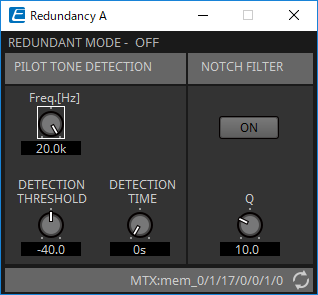
-
"REDUNDANT MODE"
This indicates the status of redundancy mode. -
"PILOT TONE DETECTION"
Here you can make settings for pilot tone detection.-
[Freq.[Hz]] knob
Specifies the center frequency of the pilot tone. -
[DETECTION THRESHOLD] knob
Specifies the input level threshold value for the pilot tone. Input that exceeds the threshold value is considered to be the pilot tone. -
[DETECTION TIME] knob
Specifies the detection time for the pilot tone. If the pilot tone can not be detected for the specified time interval, it is determined that the input has ceased.
-
-
"NOTCH FILTER"
Here you can make settings for the notch filter that prevents the pilot tone from being output from the amp.-
[ON] button
If this is on, a notch filter is enabled to eliminate the frequency component of the pilot tone so that the pilot tone is not output from the amp. -
[Q] knob
Specifies the width of the frequency band for the notch filter.
-
16.3. "Speaker Out" component editor
This shows the speaker output jack’s output voltage and output current.
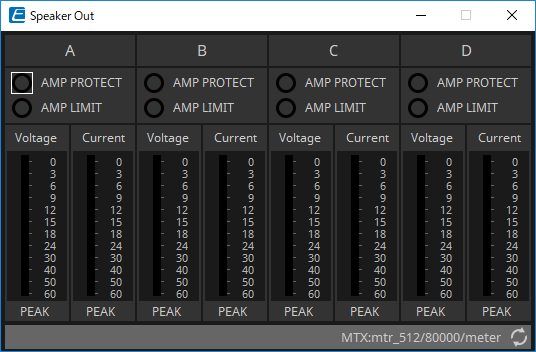
-
[Voltage] meter
Shows the output voltage as Peak. -
[Current] meter
Shows the output current as Peak. -
[AMP PROTECT] indicator
This will light if the protection function of the XMV unit itself is operating. -
[AMP LIMIT] indicator
This will light if the limiter of the XMV unit itself is operating.