Power Supply
Charging
This product can be used after the battery is charged by connecting it to an AC outlet or a USB mobile battery as described below. In particular, before using this product for the first time after it is unpacked, make sure to fully charge the battery until the Standby/On indicator (red) turns off.
Charging with a USB power adapter (commercially available)
Connect the USB power adapter in the order of the numbers shown in the figure below.
| |
A.USB cable (included in the package) B.USB power adapter (commercially available) | |
@
Charging with a USB mobile battery (commercially available)
Connect the USB mobile battery in the order of the numbers shown in the figure below.
| |
A.USB cable (included in the package) B.USB mobile battery (commercially available) | |
@
Notes regarding charging
• This product can be used even while the battery is charging.
• If battery power is insufficient or abnormal, the Standby/On indicator (red) will blink.
• The estimated time to go from a low battery level to a full charge is 1–3 hours with the product turned off (depending on the usage environment and battery usage).
• To recharge the battery after a full charge, you will need to unplug the USB cable, and then connect it again.
USB power adapter/USB mobile battery requirements
Output current: 1.5 A or greater *USB BC specification compatible products |
Make sure to use a USB power adapter or USB mobile battery with the specifications indicated above. Using the wrong adapters or batteries can result in damage to the product or overheating. Follow the instructions that come with the connected USB power adapter or the USB mobile battery. |
NOTICE • Use a USB mobile battery that has a low-current mode function, etc., and that can supply power to devices with a current consumption of 25 mA or less. If you cannot charge the battery with a USB mobile battery, try a USB power adapter to see if you can charge the battery from a power outlet. • If the product turns off suddenly and unexpectedly immediately after the power is turned on, your USB power adapter or USB mobile battery might not meet the required specifications or might be damaged. Try using another adapter or battery that meets the required specifications. If the product appears to be malfunctioning, please consult with Yamaha service personnel. |
NOTE When connected to a computer USB port or a USB power adapter with output current less than 1.5 A, the remaining battery power might decrease even while charging (with the Standby/On indicator (red) lit). |
Turning the Power On/Off

To turn the power on
Press and hold the Standby/On button on the side of the product until the LCD screen comes on.

NOTE
• If you press the Standby/On button to turn on the product when the battery level is close to zero, “AutoPowerOff Low Battery” will be displayed on the LCD screen and the product will automatically turn off.
To turn the power off
Press and hold the Standby/On button until “Shutdown” is displayed on the LCD screen.
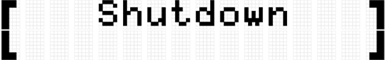
NOTE
• Although the power is off, the product settings are maintained. See this page for details.
• When the battery is low, “AutoPowerOff Low Battery” will be displayed on the LCD screen and the product will turn off automatically.
Checking the remaining Battery life
If you press and immediately release the Standby/On button, the remaining Battery life (“Battery xxx%”) is displayed on the LCD screen and the bottom (blue) Standby/On indicator flashes to indicate the battery level. Four flashes for 100–90%, three flashes for 80–60%, two flashes for 50–30%, and one flash for 20–0%.

NOTE
• If the battery level is between 20% and 0%, the bottom (blue) Standby/On indicator will flash once every 30 seconds even when the Standby/On button is not pressed.
Forced power off
If the product behaves abnormally and no operation can be executed, press and hold the Standby/On and Volume Down (-) buttons on the side of the unit at the same time to force the power off.
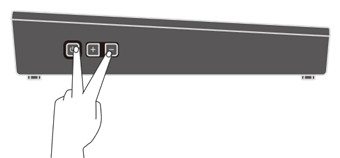
NOTICE
If you execute a forced power off, the product settings will not be maintained.
Auto Power Off
To prevent unnecessary power consumption, after a certain period of inactivity “AutoPowerOff” is displayed on the LCD screen and the power of this product automatically turns off. The time that elapses before the power is automatically turned off can be changed at[MENU]→Utility→AutoPowerOff.
To disable Auto Power Off, press and hold the [CLICK] button and the Standby/On button at the same time to turn on the power. “AutoPowerOff” is displayed on the LCD screen, then the product starts up with the Auto Power Off disabled ([MENU]→Utility→AutoPowerOff=Disabled).

