Adding parameters and meters from apps other than ProVisionaire Control
5. Adding parameters and meters from apps other than ProVisionaire Control
Parameters and meters of some devices can be added to the work area from ProVisionaire Design and MTX-MRX Editor.
While holding down the < Ctrl > key, drag and drop parameters or meters from the component editor or [Parameters] area of ProVisionaire Design or MTX-MRX Editor into the work area.
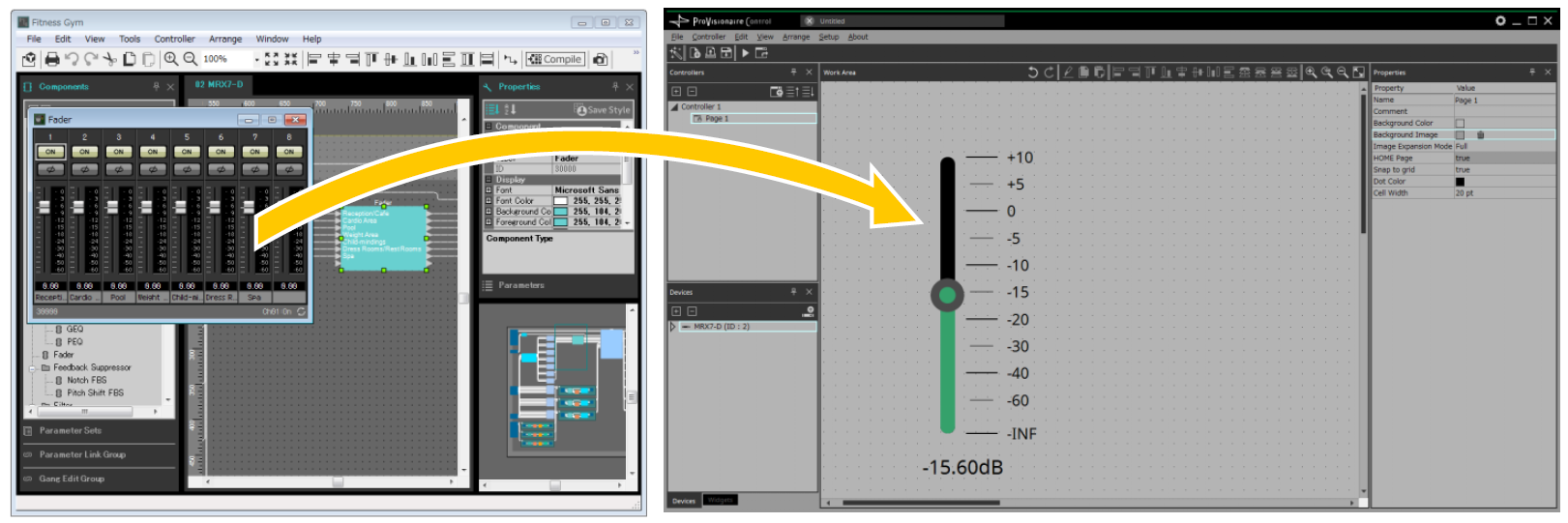
Tips1
When you drop a parameter onto a blank area in the work area, a default widget is placed.
If you drop a parameter onto an already placed widget, you can replace (or add, depending on the widget type) the parameter to be controlled.
Tips 2
When placing elements from ProVisionaire Design, you can place multiple parameters in the component editor simultaneously by holding down the