Functions specific to initial mode
6. Functions specific to initial mode
Initial mode shows a list of the files that have been previously opened.
In initial mode, a menu for handling the file list is shown in the upper right.
| Menu | Summary |
|---|---|
|
[Load] |
Opens the selected file. |
|
[Favorite] |
Adds a mark
|
|
[Remove from History] |
Removes the selected file from the list.
|
To open a file that is not shown in the list, click the [Open Project File] button
![]() in the upper left and open the file, or double-click the file.
in the upper left and open the file, or double-click the file.