Tool bar
10. Tool bar
This contains buttons for commands that are frequently used with a ProVisionaire Control project, such as [Open Project File] or [Save].
In initial mode, the two buttons [New Project] and [Open Project File] are shown.
| Button | Command | Summary |
|---|---|---|
|
|
[New Project] |
Creates a new project file. If you were editing the project file, a confirmation message appears. |
|
|
[Open Project File] /[Open Controller File] |
Opens an existing project file or controller file.
|
|
|
[Save] |
Overwrite-saves the project file. The first time a file is saved, the “Save File” dialog box opens; assign a name to the file and save it. |
|
|
[Run] |
Runs the selected controller in control mode. |
|
|
[Run Controller File] |
Opens the “Run Controller File” dialog box.
|
|
|
[Export] |
Creates a controller file for the selected controller. Also, sends the controller file to the iPad/iPhone on which Kiosk is installed. |