MTX I/O Expanders EXi8 / Exo8
17. MTX I/O Expanders EXi8 / Exo8
17.1
Overview
17.2
"Project" sheet
17.3
Editor
17.1. Overview
These are the MTX series input expander AD converter (EXi8) and the output expander DA converter (EXo8). The EXi8 converts 8-channel mic/line signals to YDIF and sends them digitally to MTX series devices.
The EXo8 receives audio from MTX series devices in YDIF format and outputs an 8-channel analog signal.
17.2. "Project" sheet
This is the sheet on which devices are placed. When placing devices, the Settings screen shown below is displayed.
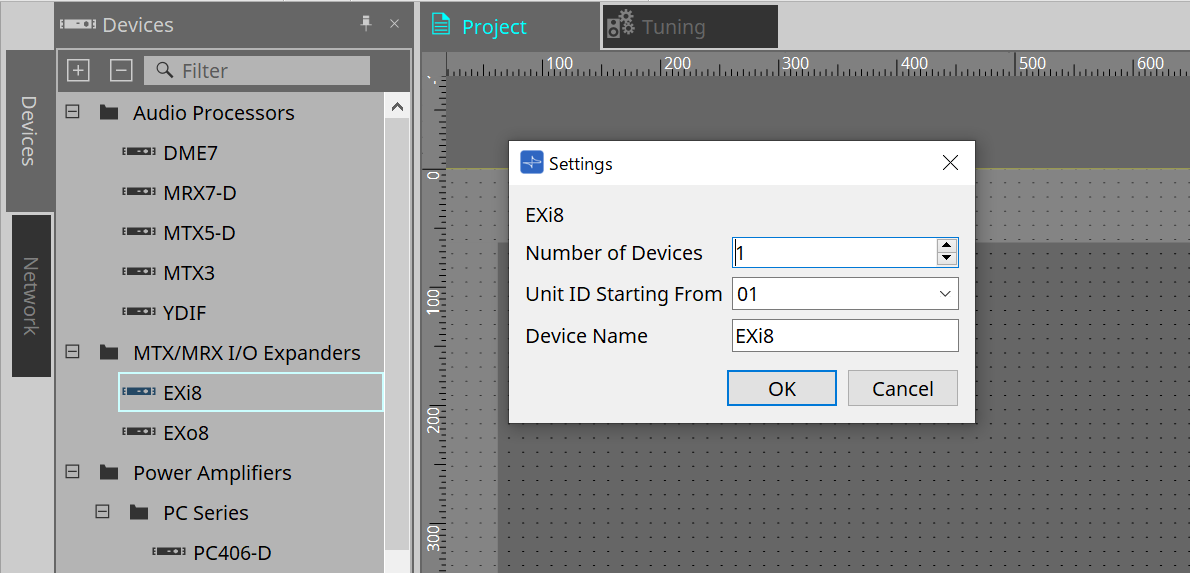
-
Number of Devices
Selects the number of EXi8 or EXo8 units placed on the sheet. -
Unit ID Starting From
You can select the starting number for the device Unit IDs. -
Device Name
The device name can be displayed and edited.
| By using Devices area > YDIF, the YDIF connection method can be displayed. |
17.3. Editor
Double clicking the EXi8 on the Project sheet will open the [EXi8] editor.
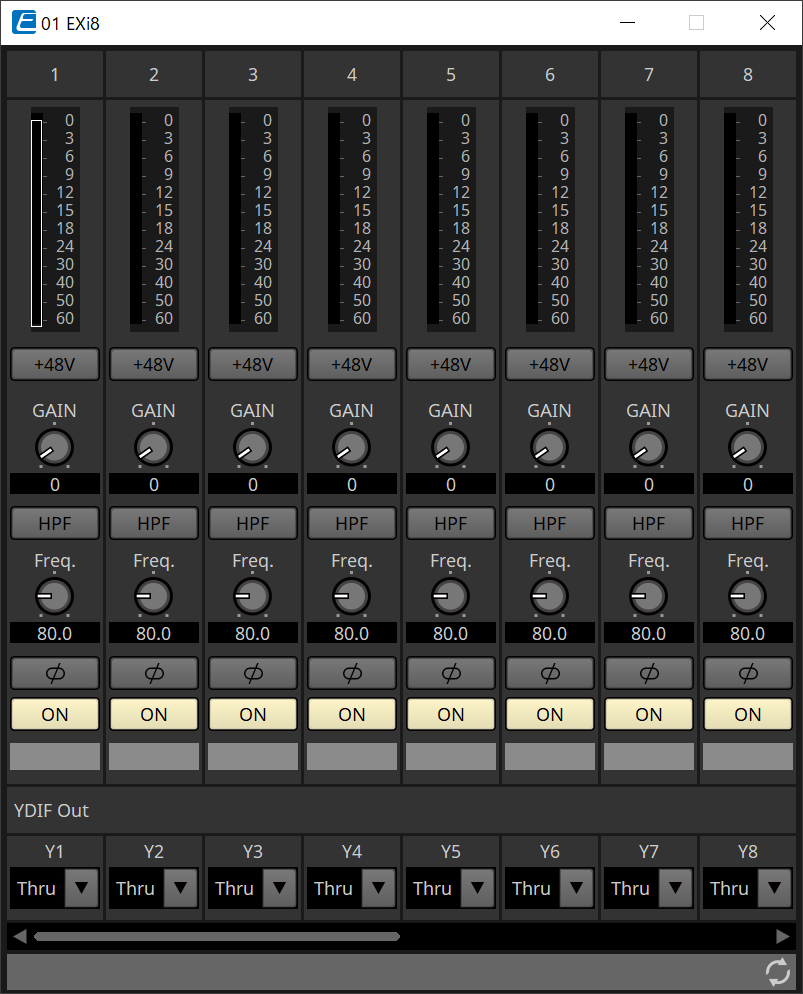
-
[+48V] button
Switches the HA phantom power supply (+48 V) ON and OFF.
NOTE
If the phantom power supply is not required, turn this button OFF.
If the phantom power supply is turned ON, please note the following to prevent damage or noise to the main unit/external devices.
• When connecting a device that is not phantom power compatible to an [INPUT] terminal, turn the button OFF.
• Do not disconnect cables from the [INPUT] terminal while the power button is still ON.
• Set the output level to its lowest level when turning the phantom power supply off or on.
There is no ACTIVE switch. Use settings that match the connected equipment to avoid damage.
-
HA analog gain
Adjusts the HA (headphone amp) analog gain. -
[HPF] button/cutoff frequency
Switches the HPF (high-pass filter) ON and OFF.
Sets the HPF cutoff frequency. -
[φ] button
Switches the input signal phase. -
[ON] button
Switches the input channel ON and OFF. -
YDIF Out
Select the channel to output to YDIF.
If you select Thru, the signal that is input from YDIF In will be output as-is.
Double clicking the EXo8 on the Project sheet will open the [EXo8] editor.
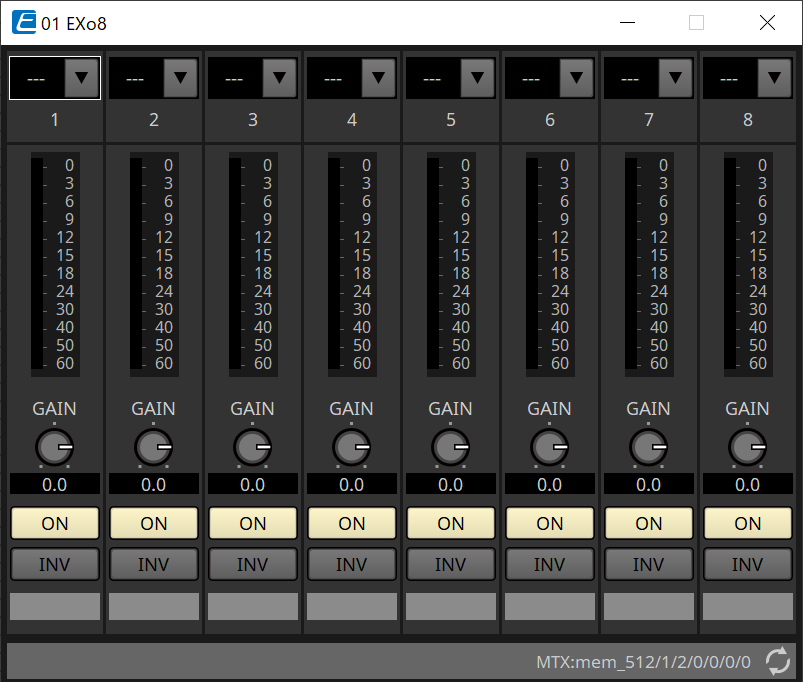
-
YDIF In
Assigns the signal that is input from YDIF In to a channel. -
Gain
Adjusts the output gain. -
[ON] button
Switches the output channel ON and OFF. -
INV button
Switches the output signal polarity.