I/O Interface Rio3224-D3 / Rio1608-D3 / Rio3224-D2 / Rio1608-D2
20. I/O Interface Rio3224-D3 / Rio1608-D3 / Rio3224-D2 / Rio1608-D2
20.1
Overview
20.2
"Project" sheet
20.3
Editor
20.4
Context menu
20.1. Overview
This is a Dante-compatible I/O rack. Input from analog terminals can be converted to Dante output, and Dante input can be converted to output to analog terminals.
Because the Rio3224-D3/D2 is equipped with 8-channel AES/EBU output, it can also convert Dante inputs to digital outputs (AES/EBU).
20.2. "Project" sheet
This is the sheet on which devices are placed.
When placing devices, the Settings screen shown below will be displayed.
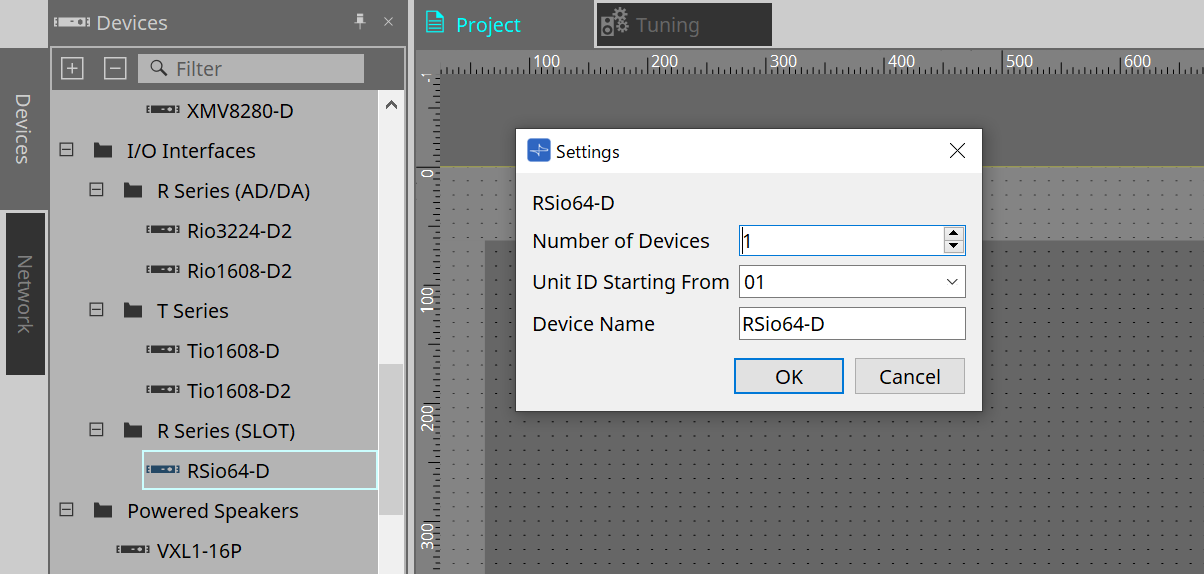
-
Number of Devices
Selects the number of Rio units placed on the sheet. -
Unit ID Starting From
You can select the starting number for the device Unit IDs. -
Device Name
The device name can be displayed and edited.
20.3. Editor
Double clicking a device on the Project sheet will directly open the editor.
INPUT
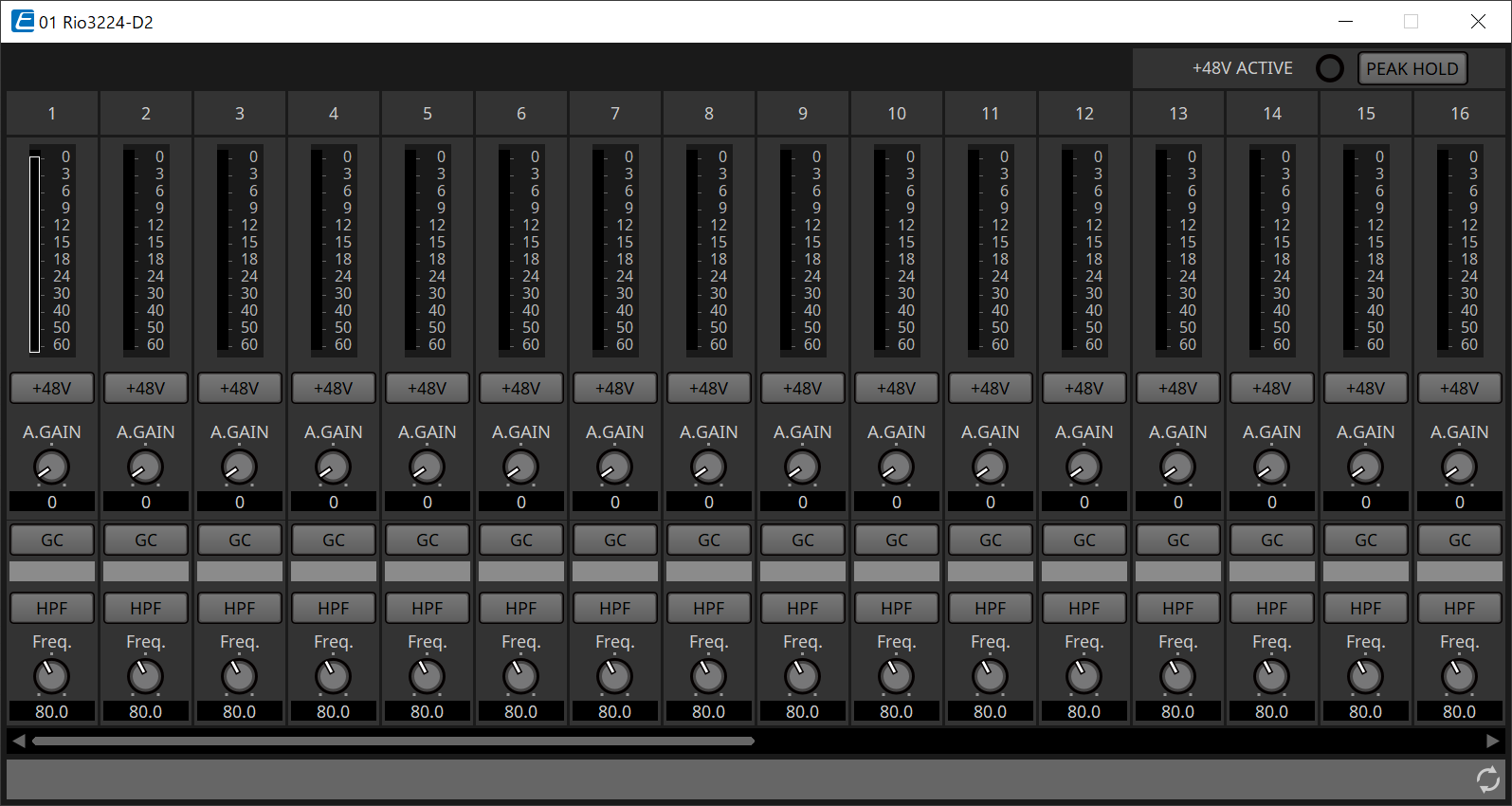
-
+48V ACTIVE
Displays whether the phantom function of the device is enabled or disabled. -
[+48V] button
Switches the HA phantom power supply (+48 V) ON and OFF. When the device’s phantom function is enabled, the ON for this button is enabled. -
[PEAK HOLD] button
When this button is set to ON, the peak of each level meter is retained. When it is turned OFF, the retained peaks are deleted. -
[A.GAIN] knob
The HA analog gain can be adjusted. -
[GC] indicator / gain value
The ON/OFF status of gain compensation for the R series (AD/DA) is displayed. When gain compensation is ON, the gain value fixed by gain compensation is displayed. -
[HPF] button
When this is turned ON (illuminated), a high-pass filter can be applied to the audio signal. -
[Freq.] knob
The frequency band for high-pass filtering can be adjusted.
OUTPUT (Rio3224-D3、Rio1608-D3のみ)
AES/EBU OUT(Rio3224-D3のみ)

-
Phones
Select the audio to be output to the PHONES OUT port.
| Select the same source for L and R, or select a source for L and set R to MONO to output the audio in mono. |
-
Impedance
Select the output impedance. -
[Polarity] button
Switches the phase. -
[Gain] knob
Sets the gain. -
[Delay] button
Turns on/off the delay. -
[Delay] knob#
Sets the delay time.
20.4. Context menu
When you right-click on a Ch space in the Editor, the following context menu will be displayed.
| Menu | Details |
|---|---|
|
Identify |
The LCD display of the selected device’s main unit and the indicators linked to the Ch flash simultaneously. |