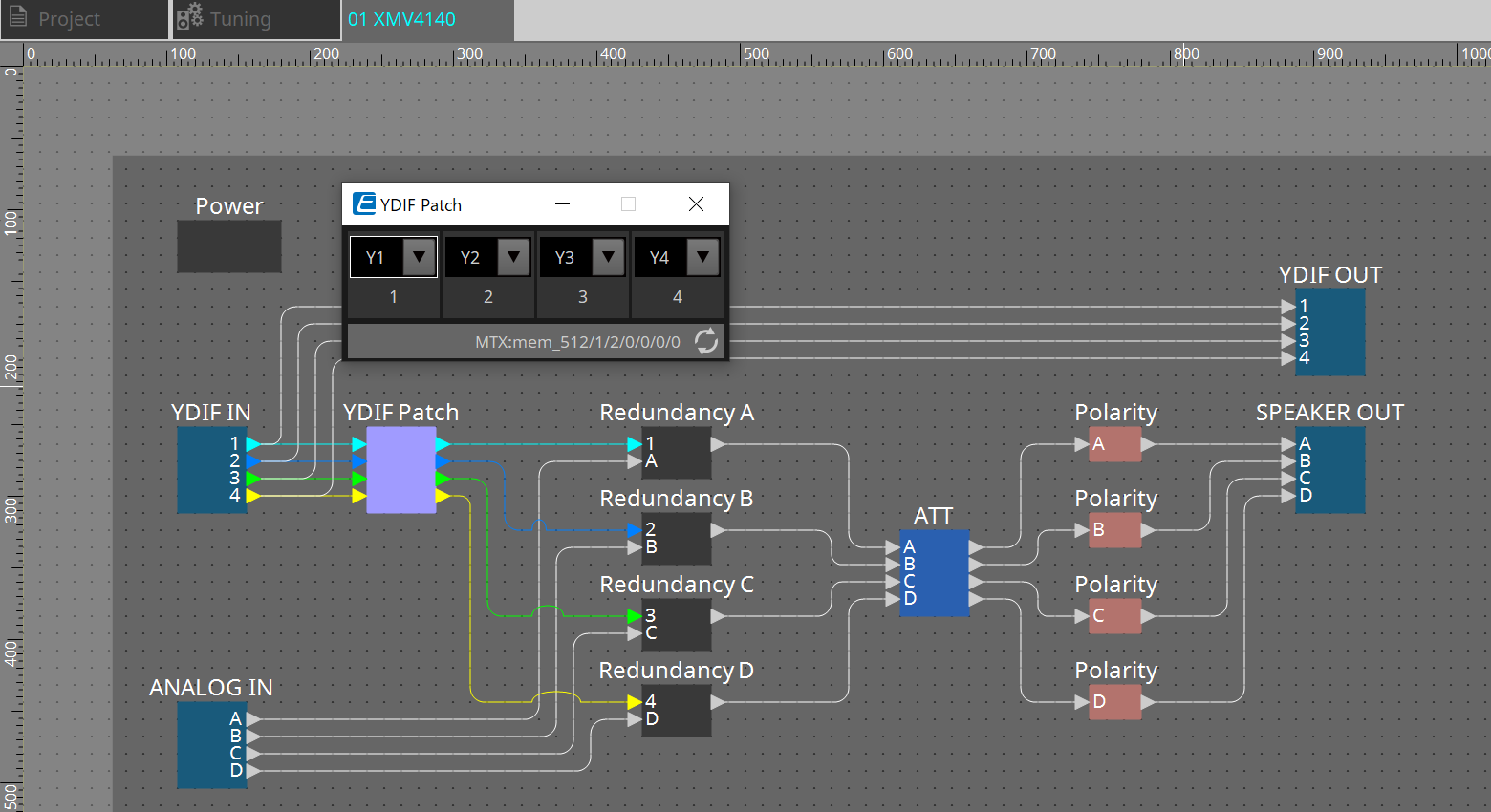YDIF
16. YDIF
16.1. YDIF
YDIF is a digital audio transmission format that can send and receive up to 16 channels of audio and wordclock using an Ethernet cable. By connecting devices (MTX series/XMV/EXi8/EXo8) via Ethernet cable, a maximum of 16 channels of audio signals can be transferred without degradation.
By using YDIF, it is possible to easily switch signal routing without changing cable connections.
For example, as shown in the diagram below, a situation such as "outputting the same microphone input signal from multiple speakers" can be handled just by setting the YDIF routing.
16.2. YDIF setting method (Project sheet)
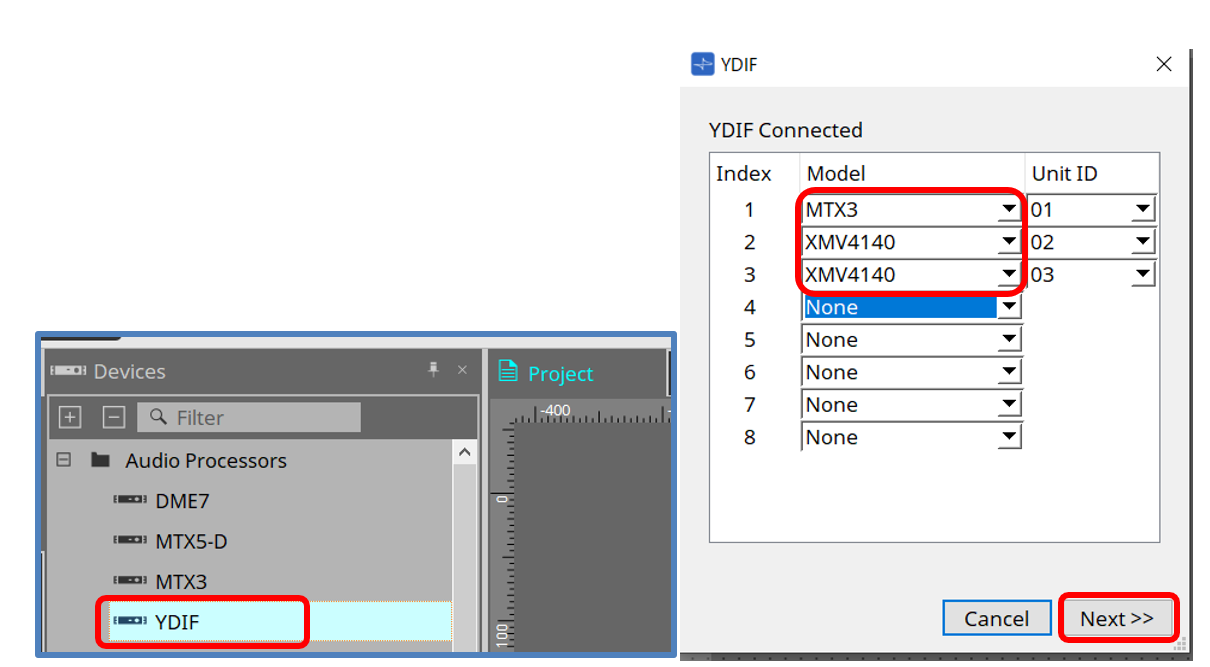
Place the YDIF component in the Device area on the Project sheet. The wizard-based YDIF setting screen will be displayed at this point.
On the YDIF Connected screen, select the Model being used from the pull-down menu and press [Next].
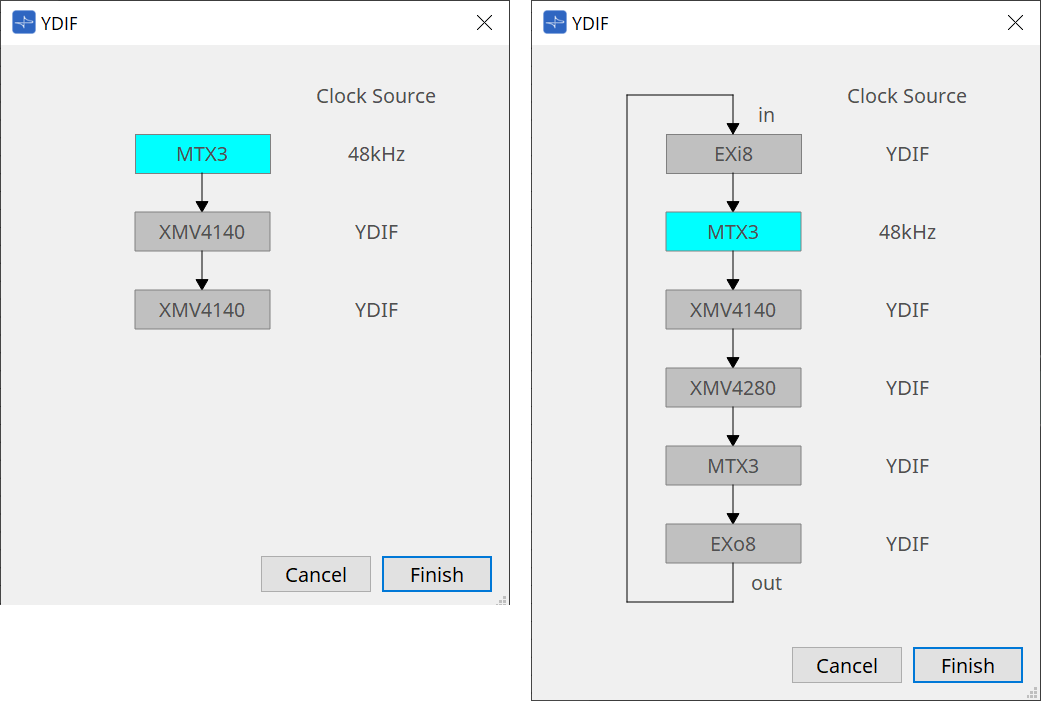
The wiring diagram and the Clock Source will be displayed.
Follow the displayed wiring diagram to connect the actual devices to each other with YDIF cables.
Note that there are two patterns: one in which ring connection is not required (left diagram), and the other in which ring connection is required (right diagram).
When you press the [Finish] button, a YDIF-connected device group will be created in the Project sheet.
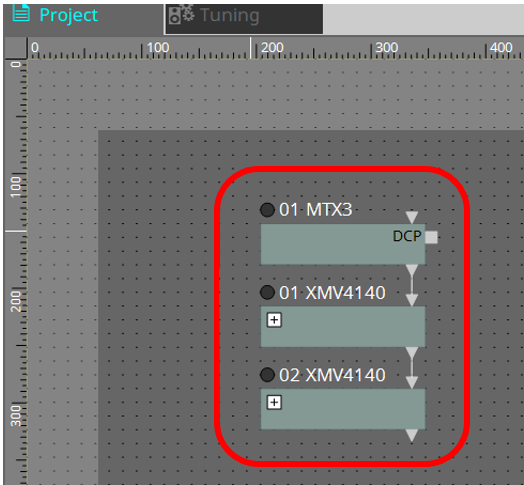
The wizard-based setup has the following two advantages.
(1) Selecting the wrong combination of devices will prevent the wizard from completing, allowing you to check for misconnections in advance.
(2) Ring connection decisions are also performed automatically.
Similar setting are also possible by wiring YDIF connectors between devices without using the wizard.
Note that in this case, there will be no warnings about mistaken connections that the wizard provides. In such cases, a ring connection is recommended as usual.
16.3. YDIF setting method (device sheets)
Within each device sheet, specify settings such as YDIF Patch and make the settings for the desired routing.
(Example: XMV4140)