Powered Speakers VXL1-16P/VXC2P
24. Powered Speakers VXL1-16P/VXC2P
24.1
Overview
24.2
"Project" sheet
24.3
Device sheet screen configuration
24.4
Component editors
24.1. Overview
This is a Dante powered speaker using a PoE power supply.
24.2. "Project" sheet
This is the sheet on which devices are placed.
When placing devices, the Settings screen shown below will be displayed.
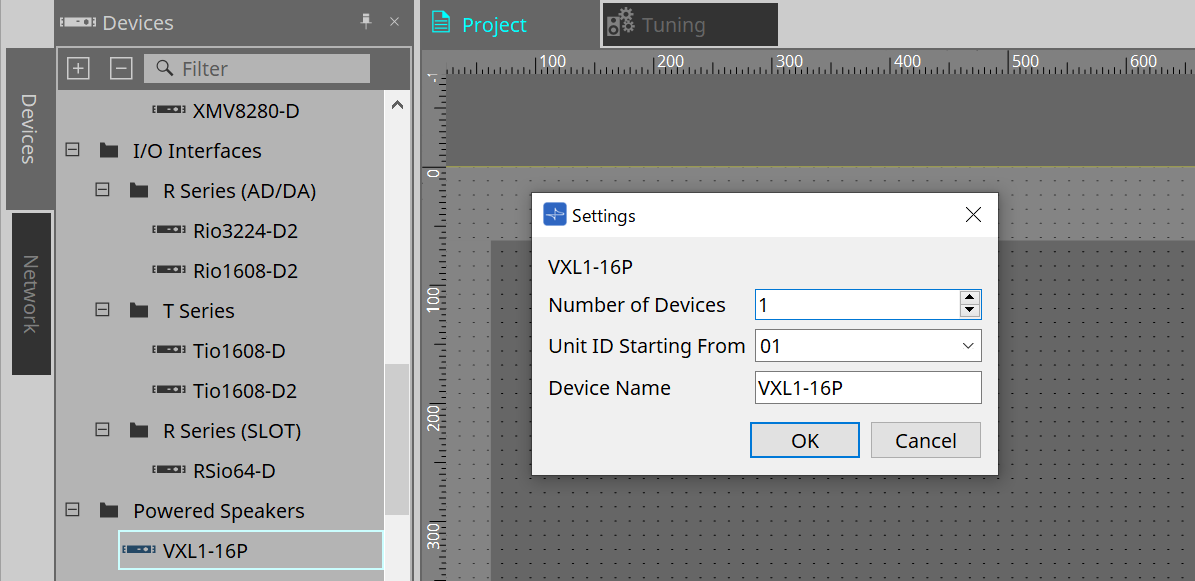
-
Number of Devices
Selects the number of VXL1-16P/VXC2P units placed on the sheet. -
Unit ID Starting From
You can select the starting number for the device Unit IDs.
| When the dipswitch on the device’s main unit is set to "RESERVED," the device’s UNIT ID can be set to a value other than 101 to 115 (hexadecimal: 65 to 73) using the "Network" area > Unit ID button on the Project sheet. |
-
Device Name
The device name can be displayed and edited.
24.3. Device sheet screen configuration
When the XL1-16P/VXC2P device sheet is opened, the device sheet and the "Bird’s Eye view" will be displayed.
When you double-click a component in the device sheet, the component editor opens.
①
Bird’s Eye view
This shows an overview of the sheet.
24.4. Component editors
The component editor allows you to set and adjust each component of the selected device.
When you double-click a component in the device sheet, the component editor opens.
This section describes the VXL1-16P/VXC2P component editor, and the dialogs and windows that are closely associated with the components. For details about other components, refer to the
"ProVisionaire Design Component Guide"
.
| Number | Component name | Details | Link |
|---|---|---|---|
|
① |
Dante In |
Displays the audio signal level for the 2 channels input from the [Dante] terminal and adjusts the gain. |
--- |
|
② |
Compressor |
Adjusts the compressor that compresses dynamic range. |
|
|
③ |
Enhancer |
Sets whether the enhancer is enabled or disabled. This is a process that mixes in sounds beyond the low-frequency and high-frequency fundamental tones that are not output from the speakers to make it sound as if low-frequency and high-frequency sounds are being output. |
--- |
|
④ |
Fader |
Adjusts the signal level of the input channel. |
--- |
|
⑤ |
3 Band EQ |
Adjusts the 3-band equalizer of the input channel. |
|
|
⑥ |
Oscillator |
This outputs a sine wave used to check the operation of the connected speakers and the acoustic characteristics of the venue. |
--- |
|
⑦ |
Noise Gate |
Sets the noise gate. |
--- |
|
⑧ |
Ducker w/NG |
Sets the ducker and noise gate. |
|
|
⑨ |
Matrix |
Assigns input channels and oscillator outputs to output channels. |
|
|
⑩ |
10 Band EQ |
Adjusts the output channel’s 10-band EQ. |
|
|
⑪ |
Delay |
Sets the output channel delay. |
|
|
⑫ |
Main Fader |
Adjusts the output level. |
--- |
|
⑬ |
Analog Out |
Outputs the analog output signal to the amplifier component. |
--- |