Microphones: PGM1
23. Microphones: PGM1
23.1. Overview
This is a paging microphone for use with the MRX7-D/MTX5-D.
A paging system can be created using the PGM1.
|
Because the PGM1 settings are stored by the MRX7-D/MTX5-D, it is normally not necessary for ProVisionaire Design to discover the PGM1.
When using ProVisionaire Design to change the IP address of the PGM1 or to perform a firmware update, please install Bonjour Print Service to allow ProVionaire Design to discover the PGM1. |
23.2. "Project" sheet
When placing devices, the Settings screen shown below will be displayed.
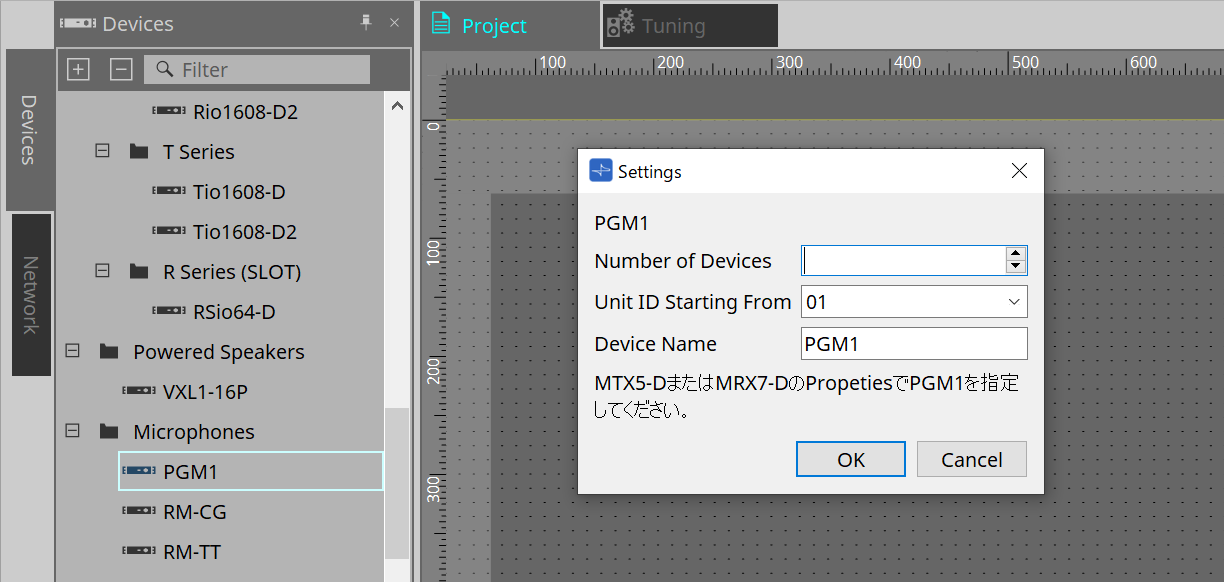
-
Number of Devices
Selects the number of PGM1 units placed on the sheet. -
Unit ID Starting From
You can select the starting number for the device Unit IDs. -
Device Name
The device name can be displayed and edited.
After adding the PGM1 to the project, select the PGM1 to be used by each device.
The connection between the equipment and PGM1 is made from the "Properties" area > PGM1 on the Project sheet.
The PGM1 settings should be specified using the editor of the paging component on each device sheet.
For the MTX5-D, this is launched from "Paging" in the Zone component displayed in the device sheet.
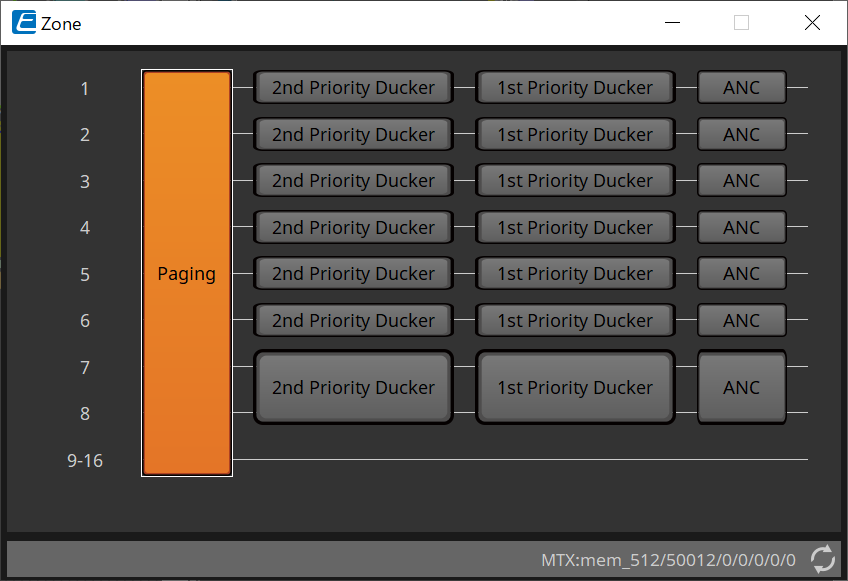
For system examples, refer to the "MTX Setup Manual."
23.3. "Properties" area
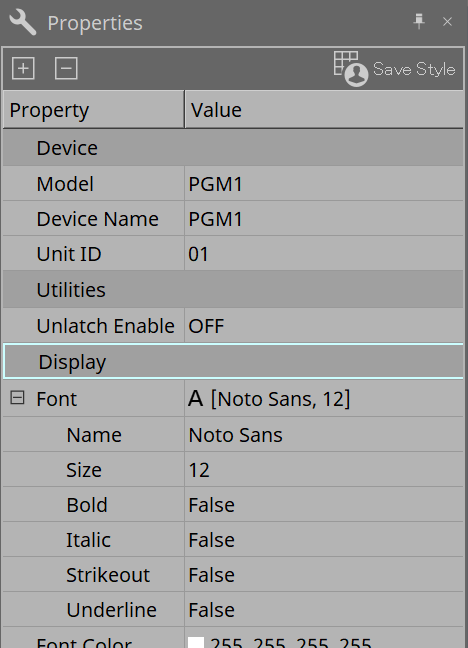
-
Utilities
-
Unlatch Enable
When this is ON, the PTT button is used to both latch and unlatch.
-