External Device: Speakers
26. External Device: Speakers
26.1. Overview
For speakers placed on the Project sheet, by connecting to a PC Series or other amplifier, the PC-D amplifier speaker processor can be opened.
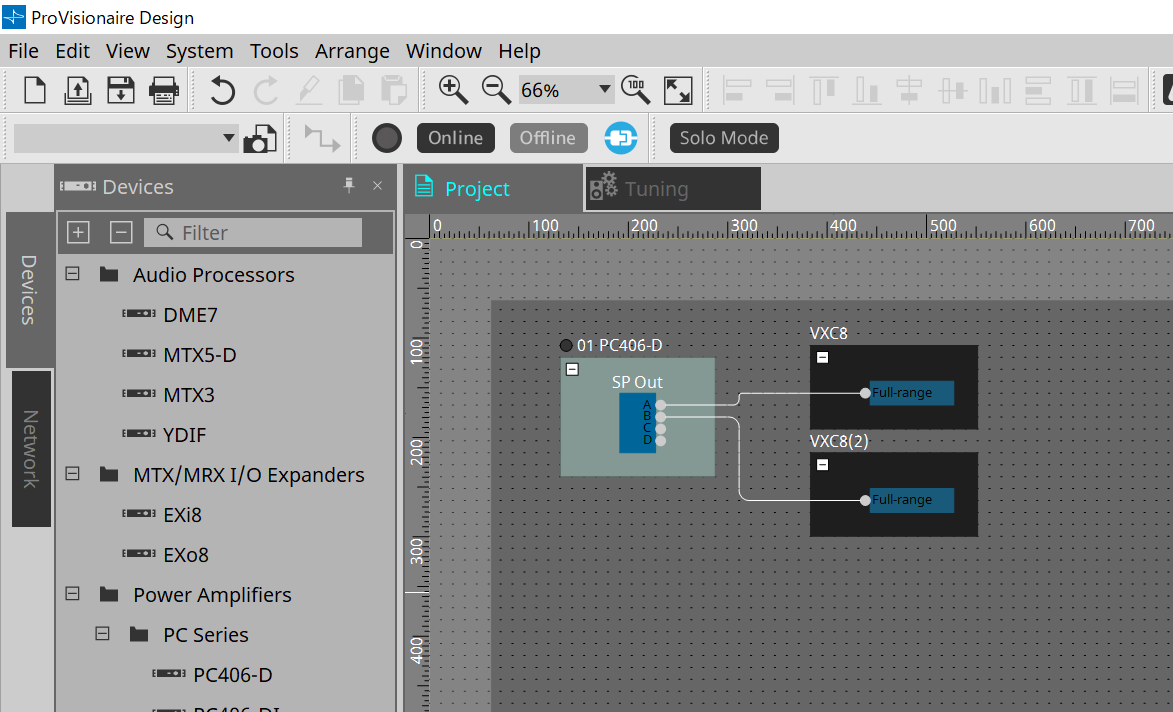
26.2. "Project" sheet
When placing the speaker, the Settings screen shown below is displayed.
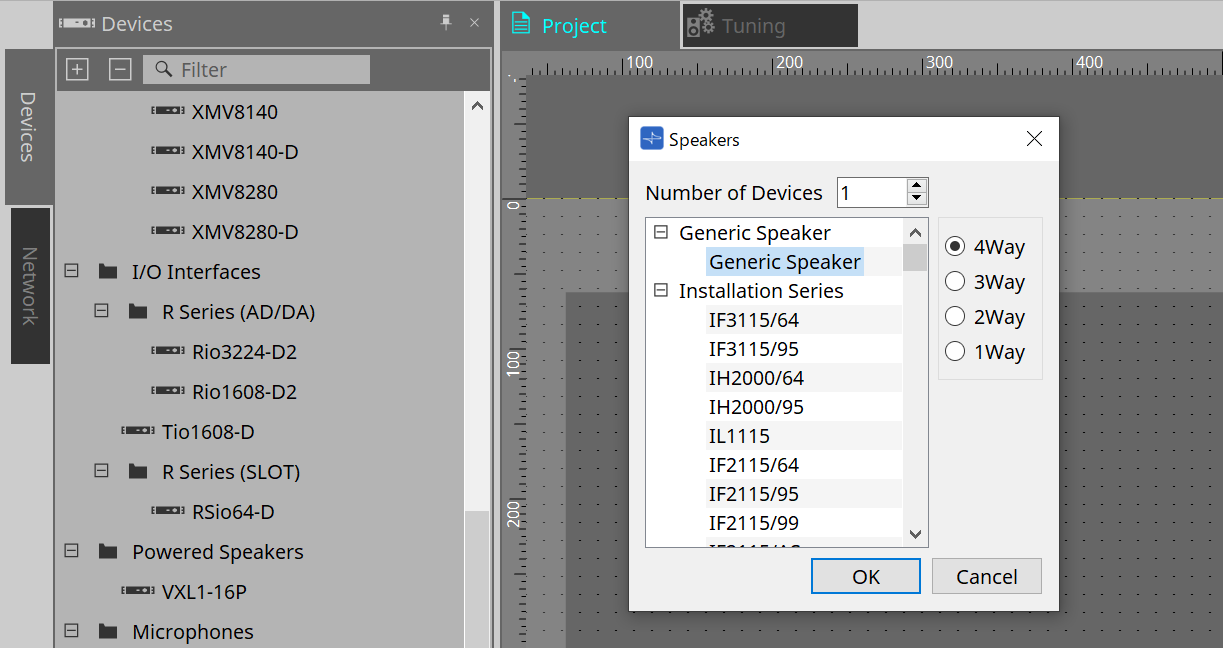
-
Number of Devices
Selects the number of speakers placed on the sheet. -
[4way/3way/2way/1way] option button
Selects the speaker configuration.
26.3. "Properties" area
Displays/edits the speaker information.
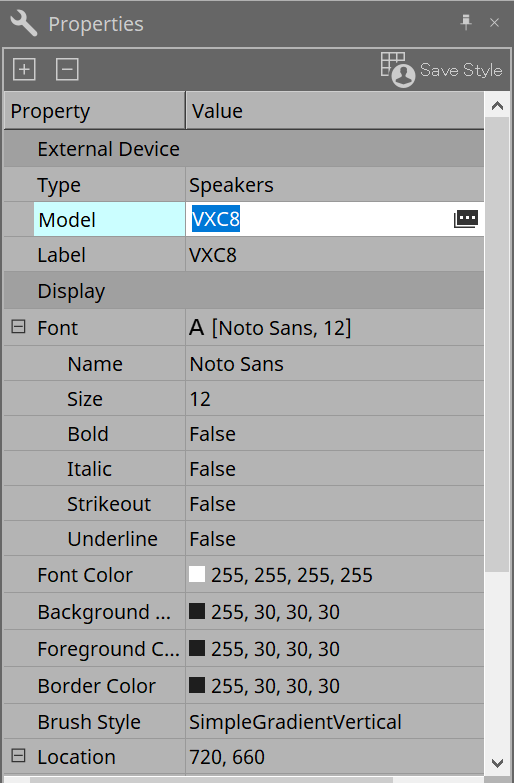
-
Model
When clicked, the button is displayed.
button is displayed.
 When the [image] button is clicked, the dialog is displayed, and the selected speaker type can be changed.
When the [image] button is clicked, the dialog is displayed, and the selected speaker type can be changed.
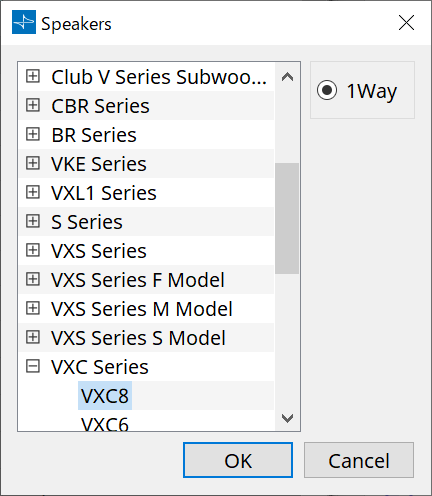
-
Label
Any text string can be displayed or edited for the speaker.
26.4. "Recall Speaker Preset(s)" dialog box
Here you can change the speaker library.
This dialog box appears when you right-click a speaker that is connected to a PC-series device and choose [Recall Speaker Preset(s)].
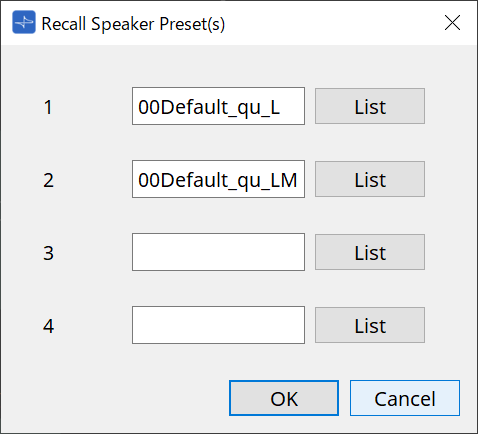
-
Library
For each connector, indicates the library item that is specified. Immediately after the dialog box appears, the default library item is shown. -
[LIST] button
Selects and shows library items. -
[OK] button
Specifies a library item and closes the dialog box. -
[Cancel] button
Closes the dialog box without specifying a library item.