You can use the MONTAGE M to record and playback Audio files in stereo (44.1 kHz, 24-bit wav).
The recording level is fixed, and it is possible to record continuously for up to 74 minutes (assuming that the USB storage device has sufficient free memory).
The audio recording screen appears.
The [] (Record) button flashes, and recording is set to standby.
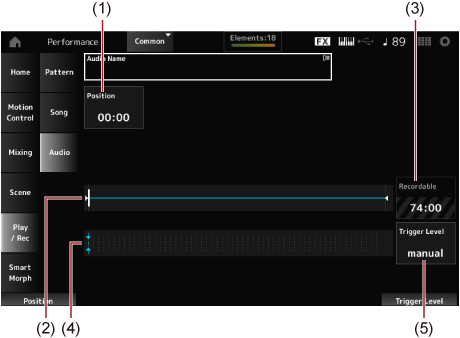
If you set the Trigger Level to manual, recording will begin whenever you press the [] (Play) button.
Alternatively, if you set Trigger Level to a value between 1 and 127, recording will begin automatically after you have pressed the [] (Play) button and then whenever playback volume exceeds that level.
The level set here will be indicated by blue triangles in the level meter (4). For best results, set this parameter as low as possible to capture the entire signal, but not so low as to record unwanted noise.
If you have set the Trigger Level to manual, recording will begin immediately right after you press the [] (Play) button. While recording, the [
] (Record) button will light in red, and the [
] (Play) button will light in green.
If you have set a value between 1 and 127 as the trigger level, the recording will begin automatically whenever the playback volume exceeds that level.
If you set the Trigger Level to a value between 1 and 127, recording will begin automatically whenever the playback volume exceeds that level.
The recorded audio file will be saved to the USB flash drive.