om01basicoperation0260
NOTICE
When settings are loaded, the existing settings on the instrument will be overwritten and lost. Important settings you want to keep should be saved to a USB flash drive (Save) before loading the settings.
1Connect a USB flash drive to the USB TO DEVICE terminal ([1] or [2]) of the instrument.
2Open the screen from: [UTILITY] → Contents → Load.
You can open the same screen by simultaneously holding down the [SHIFT] button and pressing the [STORE] button.
3In the Content Type, select Backup File.
4Select the desired source USB flash drive and folder that contains the settings.
5Select the desired file on the USB flash drive for loading.
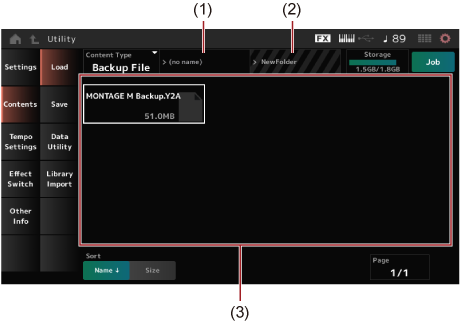
(1)Parent folder name
(2)Name of desired folder currently selected in the USB flash drive
(3)Files saved in the folder
Performance settings can be backed up or shared using Soundmondo (sound management and sharing service).
Soundmondo