On the Performance Category Search screen, you can search for and select Performances.
While the Category Search screen is shown, you can use the buttons on the Top Panel to change the Part Select, Mute or Solo settings.
- Press the [CATEGORY] button
- Tap the Performance name → Select Category Search from the context menu
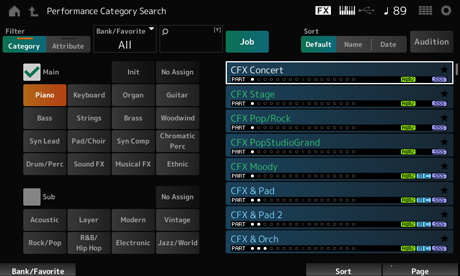
Select a filter to use in a search. Settings: Category, Attribute
Sub (Sub Category)
Filters by category.
By unchecking the Main or Sub checkbox, you can cancel filtering by category. Settings: Refer to the Data List.
Filters by attribute.
By unchecking the Attribute checkbox, you can cancel filtering by attribute. Settings: AWM2, FM-X, AN-X, MC, SSS, Smart Morph, Single, Multi, MOTIF XF, MONTAGE, MONTAGE M OS V1.0, MONTAGE M OS V2.0, MONTAGE M OS V3.0
Filters by bank or favorites.
When Favorite is selected, only the Performances with Favorite marks will appear in the list.
When the Category Search screen is shown, you can press the [CATEGORY] button to switch the Bank in the order of All → Favorite → Preset → User → Library name (when a Library file is loaded).
When you hold down the [CATEGORY] button, the selection will be reset to All. Settings: All, Favorite, Preset, User, Library name (when a Library file is loaded)
Allows you to enter certain characters included in the name for easy searching.
Tapping on the name calls up the onscreen keyboard, allowing you to enter up to 20 alphanumeric characters.
Calls up the Job menu.
Sets the sort order of the Performance list. Settings: Default, Name, Date
Name: Sorts by name. The down arrow indicates that the list is arranged in ascending order (A to Z). The up arrow indicates that the list is arranged in descending order.
Date: Sorts by the date the setting was stored. The down arrow indicates that the list is arranged in descending order (new to old). The up arrow indicates that the list is arranged in ascending order.
Sets the audition phrase playback on or off.
This parameter is not available when Audition Lock is On at: [UTILITY] → Settings → Advanced. Settings: Off, On
Deletes the selected content.
This parameter is available only when a Performance in the User Bank is selected.
Changes the name of the selected content.
This parameter is available only when a Performance in the User Bank is selected.
Clears all Favorite marks from the Performances.
This parameter is not available when there are no Performances with Favorite marks.
Shows the Performance name, along with its active Parts, attributes, and Favorite status.